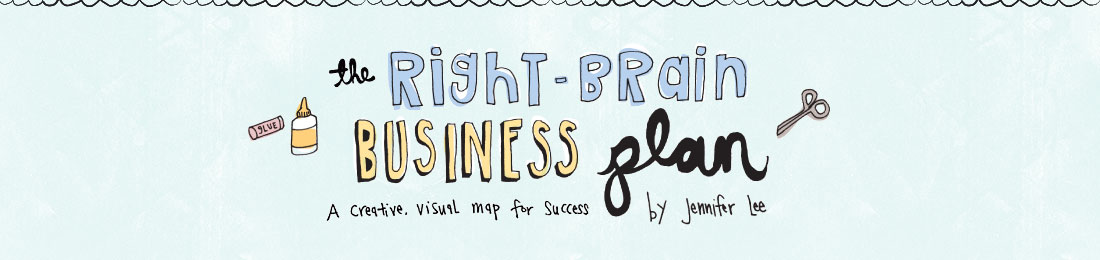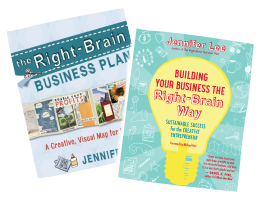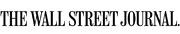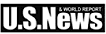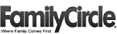If you’ve ever watched me broadcast video from my office, you’ve probably seen my giant wall calendar adorned with colorful sticky notes in the background. I’m basically surrounded by my Right-Brain Business Plan (also see my 2016 Big Vision collage in the bottom right-hand corner) and I think that’s a pretty cool way to stay inspired.
People are always asking me “What’s with the calendar?” So, I figured I’d geek out and highlight my calendaring process and favorite resources here in hopes that it will spur you to plan what action you need to take to make your Big Visions real.

I wrote each task on a sticky note as it came to mind and used different colors to categorize. Then I started to arrange the notes on the flip chart paper. Since I didn’t have a nifty calendar, I just drew rows on the paper to show weeks, and then start sequencing the notes on a time line.
I find it’s helpful to work backward from the goal. So if launching your new product by the end of March is your goal, what happens right before the launch?
Keep working backward until you get to the first step. The cool thing about using sticky notes is that your plan isn’t set in stone. You can easily move the notes around as you gain more clarity about what’s next.

Oh, and can you see the big fat check marks? It was so satisfying to check off each task as I completed it.
In 2010 I discovered Paper Source’s giant wall calendar (if the link doesn’t take you directly to the product, then search for “Big Calendar” on their site) and I was thrilled to have something way more aesthetically pleasing with dates already printed on it!
I hung each month up using two small 3M hooks. It’s better to use the hooks because you can move the calendars around as the months pass. Plus, tape just doesn’t hold them up for long.
In my old office I was only able to pin up 3 months at a time. (By the way if you are short on space, Paper Source now has a dry erase style large calendar with the entire year on it that’s a bit more compact.) Seeing the calendar quarterly worked for me for awhile. But things really changed when I was able to get a full-year perspective. I’m able to take a more strategic, longer-term view at how all of the launches and milestones fit into and support my Big Vision. I’m also able to see if there are too many sticky notes bunched up in a certain week and then make adjustments to timing or choose to let go of a project.
 Once I was able to have a year-view, I stopped being as granular with mapping out specific tasks and opted for just noting my key offerings (each program or product launch is a different color). Each offering has stickies for key promotion dates and events like live classes or calls. I also use sticky notes or washi tape to block my vacation time (very important to calendar time off!).
Once I was able to have a year-view, I stopped being as granular with mapping out specific tasks and opted for just noting my key offerings (each program or product launch is a different color). Each offering has stickies for key promotion dates and events like live classes or calls. I also use sticky notes or washi tape to block my vacation time (very important to calendar time off!).
Last year I started to use these cool Magnetic Notes that use static to stick. They work pretty well and are less likely to fly off your calendar if there’s a breeze from a fan or the heater.
Once the high-level dates are in place on the visual wall calendar, my team and I use the online system asana.com to manage all of our projects and detailed tasks. We’re able to break the projects down into smaller action steps plus assign the tasks due dates, owners, and track our progress. This tool has been a life-saver and it doesn’t cost a penny. Yay! Plus it has a fun unicorn and rainbows graphic that flies across your screen when you mark a task complete. Very gratifying!
I also use Google calendar to block off time on my daily schedule to actually do the actions needed to bring the Big Vision to life. All the Big Visions and planning (no matter how pretty) don’t mean a thing if you aren’t taking action in the real world.
So that’s my “Sticky Note Project Plan” in a nutshell. I hope you’re inspired to map out your actions. I’d love to see a pic! You can tag me on Instagram (I’m @jennlee) and use the hashtag #rbbiz.
Updated: If all this wasn’t enough for you, here’s a Facebook Live video where I showed how I use my calendar system.
And if you want more help clarifying your Big Vision and goals, check out the Right-Brain Business Plan Home Study.