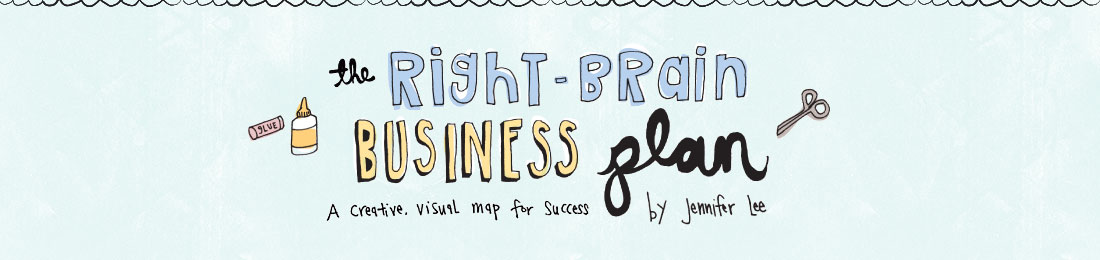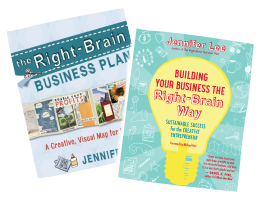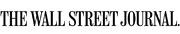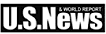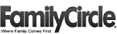Self-Guided Tech Help Videos by Jeremie Miller of Your Event Without Borders
These videos are copyright Jeremie Miller and are being provided here with his permission. Please do not share this page. Thanks!
Video 1: Watch this video before the live video chat to make sure your computer is set up correctly to participate during our video chat sessions
Make sure you have the latest version of Flash.
Logging in to Live Video Chat Session
At our designated time, go to http://www.livestream.com/rightbrainbusinessplan
- Start watching the session and chatting with the online community.
Video 2: Watch this video if you’ve already tested/set up your computer using Video 1 and you are in the live session and are having trouble
Video 3: Watch this video to learn how to enter into the chat and configure your viewing preferences
Please note that at the end of this video, Jeremie mentions a follow-up video for using Facebook and Twitter. We are not using that functionality during the session so there is no additional video.
Chatting with fellow participants
- Go to http://www.livestream.com/rightbrainbusinessplan
- To the right of the video, look for the chat feature. At the bottom of that, click on the blank box beside the word “Say”
- Type: “Hi!” in the box and hit enter.
- A new screen will pop up in the chat feature that says “Nickname.” Enter the name you want to us in this box and hit enter. (To help with connecting we suggest you use your real name instead of an actual nickname or you can use your name + twitter handle)
- Your message will appear in the chat feature, and you are ready to talk to everyone watching the live broadcast.
Things to Note:
- When you are watching the live broadcast you will NOT be able to rewind or fast forward. If you missed part of the session, you’ll need to watch the recording to catch up on the sections you missed.
- You will be able to pause the live broadcast if you need to take a break. The video will pause, but the chat log will keep going.
- When you press play again, there may be some buffering that happens but then it will pick up where you left off.
If you go through these steps to troubleshoot and are still experiencing problems, please use the chat if you can to describe your problem (you’ll probably get the quickest response that way). Or if you can’t get into chat, e-mail info @ artizencoaching.com and provide a detailed description of your problem.