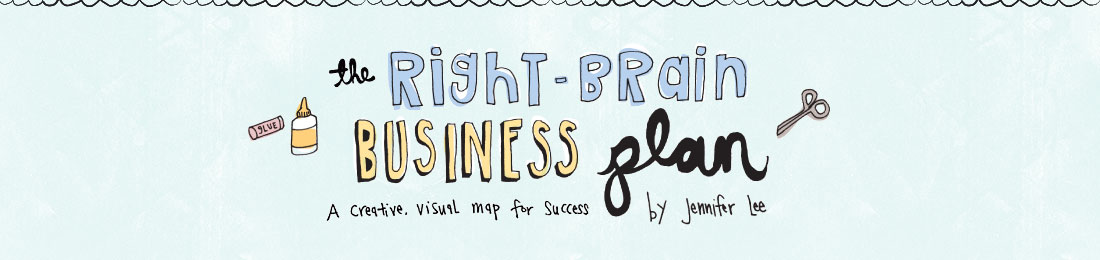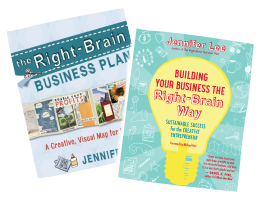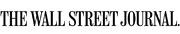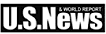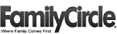Self-Guided Tech Help Videos by Jeremie Miller of Your Event Without Borders
These videos are copyright Jeremie Miller and are being provided here with his permission. Please do not share this page or password with anyone. Thanks!
Video 1: Watch this video before the simulcast to make sure your computer is set up correctly to participate during the live event
Make sure you have the latest version of Flash.
Video 2: Watch this video if you’ve already tested/set up your computer using Video 1 and you are in the live simulcast and are having trouble
Video 3: Watch this video to learn how to enter into the chat and configure your viewing preferences
Please note that at the end of this video, Jeremie mentions a follow-up video for using Facebook and Twitter. We are not using that functionality during the workshop so there is no additional video.
If you go through these steps to troubleshoot and are still experiencing problems, please use the chat if you can to describe your problem (you’ll probably get the quickest response that way). Or if you can’t get into chat, e-mail info @ artizencoaching.com and provide a detailed description of your problem.